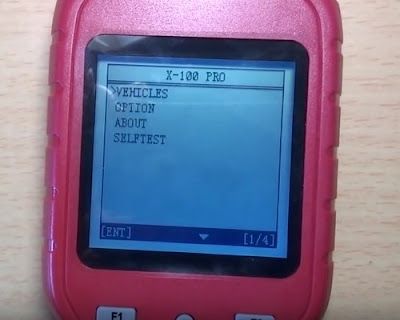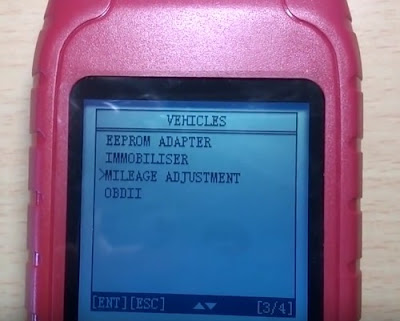This is the detailed introduction of the original OBDSTAR X-100 PRO Auto Key Programmer.
Package:Package including the X100 Pro main unit&cable, some connectors, a TF card with card reader, a user manual.

 Quality:
Quality:New design of X100 Pro PCB board, greatly improved configuration
 X-100 PRO Key Programmer Features:
X-100 PRO Key Programmer Features:1. New keys programming;
2. Reads keys from immobilizer’s memory;
3. New immobilizer programming;
4. New ECU programming;
5. New mechanical key number programming;
6. Vehicle Identification Number programming;
7. Reset ECU&reset immobilizer;
8. Easy to operate by the guided menu programming;
9. New remote controller programming;
10. Immo PINCODE reader;
11. Odometer ajustment(Via obd);
12. With full and strong database for the most important vehicle makes;
13. Upgradeable via web-based download;
14. EEPROM Chip read;
MENU: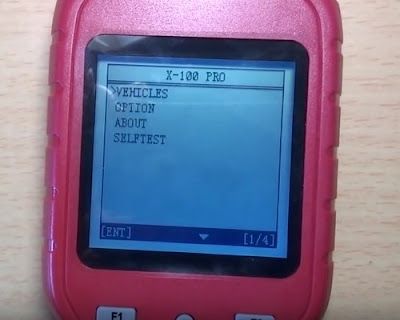
 Vehicle coverage:
Vehicle coverage:
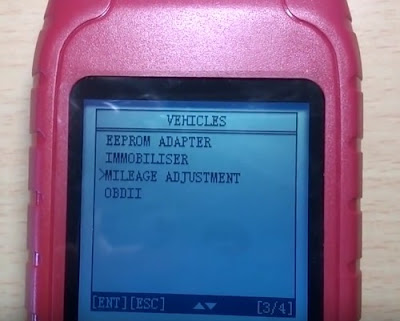

--Immobilizer:
(56 models) ACURA, AUDI, BAIC, BESTURN, BRILLIANE, BYD, CHANGAN, CHANGHE, CHERY, CHRYSLER, CITROEN, DFLZ, DFPV, DS, FORD, GEELY, GM, GREATWALL, HAFEI, HAIMA, HAWTAI Motor, HONDA, HONGQI, HUAPU, HYUNDAI, INFINITI, JAC, JAGUAR, KIA, LANDROVER, LEXUS, LIFAN, LINCOLN, LUFENG, MAZDA, MG, MITSUBISHI, NISSAN, OPEL, PEUGEOT, PORSCHE, RENAULT, ROEWE, SAIC ENGLANG, SEAT, SKODA, SMART, SSANGYONG, SUBARU, SUZUKI, TOYOTA, VW, YOUNGLOTUS, ZZMAZDA, ZZNISSAN;
--Mileage correction:
(8 models) AUDI, VW, BENZ, Chrysler, Ford, GM, Porsche, Skoda/Seat
Ps. You can see other models newly added in the new version.
--OBD II V30.02:


Here, I will show you how to do mileage adjustment on AUDI
Go to VEHICLES-> AUDI/VW-> AUDI/VW V30.40->
Loading...
Initializing...
Authorizing...
Go to AUDI, and you will see different types almost including 2008-2013 &2014-
....
All in all, it is very easy to operate this X-100 PRO Key Programmer, just according to the instruction on the screen.